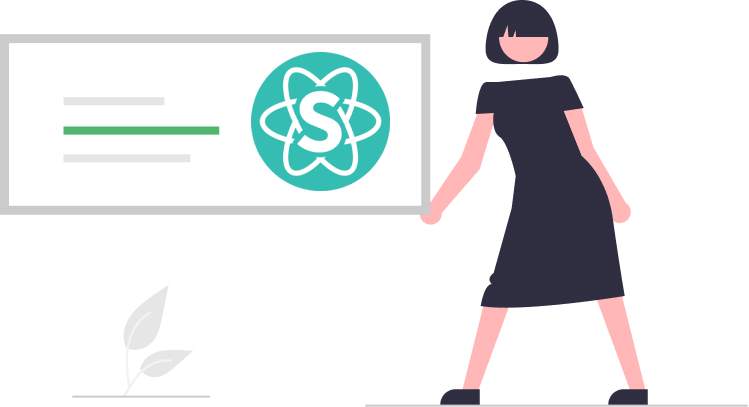Semantic UI
Semantic UI is a modern front-end development framework that makes building responsive and accessible websites and applications easier. It provides a comprehensive set of user interface components with consistent and intuitive syntax. With Semantic UI, developers can focus on defining the structure and behavior of their websites and applications without worrying about the visual design.
Syntax
Semantic UI uses a simple and intuitive syntax that is easy to understand and remember. It consists of a series of classes that are applied to the HTML elements to define their behavior and styling. For example, the following code defines a button with the "primary" style:
<button class="ui primary button">Click me</button>
In this code, the "ui" class indicates that the element is a Semantic UI component, the "primary" class defines the style of the button, and the "button" class indicates that the element is a button.
Use
Semantic UI can be used for a wide range of web development projects, from simple static websites to complex web applications. It provides a rich set of components for common UI elements, such as buttons, forms, menus, and modals, as well as advanced features such as responsive design, theming, and accessibility.
Importance
Semantic UI is an important tool for modern web development because it allows developers to create high-quality, consistent, and accessible user interfaces with minimal effort. By using a framework that provides pre-built components, developers can save time and focus on the unique aspects of their projects. Semantic UI also encourages best practices in web development, such as separating the content from the presentation, and using accessible markup.
Example
Here is an example of a simple login form using Semantic UI:
<div class="ui form">
<div class="field">
<label>Username</label>
<input type="text" name="username" placeholder="Username">
</div>
<div class="field">
<label>Password</label>
<input type="password" name="password" placeholder="Password">
</div>
<button class="ui primary button">Login</button>
</div>
This code defines a form with two input fields for the username and password, and a button to submit the form. The "ui" and "field" classes provide the basic structure of the form, while the "primary" and "button" classes define the style of the button.
Summary
Semantic UI is a powerful and flexible front-end development framework that provides a consistent and intuitive syntax for building modern and accessible user interfaces. With its rich set of components and features, Semantic UI can help developers create high-quality and responsive websites and applications with minimal effort.